Test-Driven Development with NUnitAsp
Printed From: One Stop Testing
Category: Types Of Software Testing @ OneStopTesting
Forum Name: Unit Testing @ OneStopTesting
Forum Discription: Discuss All that is need to be known about Unit Software Testing and its Tools.
URL: http://forum.onestoptesting.com/forum_posts.asp?TID=4500
Printed Date: 16Nov2024 at 5:52pm
Topic: Test-Driven Development with NUnitAsp
Posted By: ashwini_123
Subject: Test-Driven Development with NUnitAsp
Date Posted: 05Feb2008 at 9:43pm
|
NUnitAsp is based on the principle that testing web pages should use the same concepts as creating them. When you use NUnitAsp, you use classes and IDs similar to those you used when creating the web page you are testing. In this tutorial, we'll walk you through the process of creating a simple one-page web application and tests. We assume you have some experience with ASP.NET and that you're using Visual Studio .NET (VS.NET) and Internet Information Server (IIS). The source for the "Guestbook" solution we create in this tutorial is located in the \sample directory of the NUnitAsp download. You can use the source as reference, but the tutorial doesn't discuss how to configure the files in the \sample directory to run. Instead, it assumes you will create your own solution and projects as you work through the tutorial. Advanced users may get started more quickly by jumping straight to the http://nunitasp.sourceforge.net/quickstart.html - QuickStart Guide . About the Sample ApplicationThe application we'll be creating in this tutorial is a simple on-line guest book. It allows users to enter a name and comment, which is then displayed on the page. 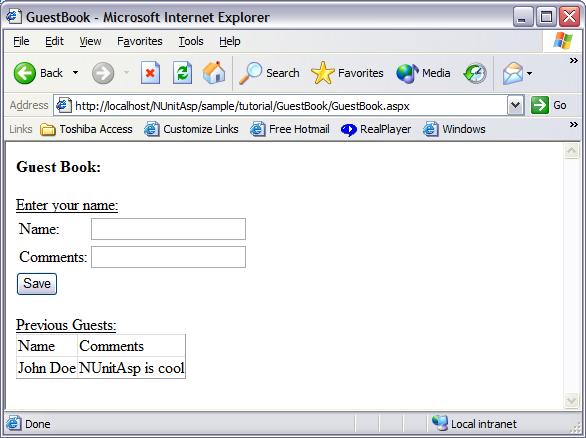
|