
 Active Topics
Active Topics  Memberlist
Memberlist  Calendar
Calendar  Search
Search  |
 Active Topics Active Topics  Memberlist Memberlist  Calendar Calendar  Search Search |
| |
|
  |
| Author | Message |
|
tanushree
Senior Member 
Joined: 04Apr2007 Online Status: Offline Posts: 2160 |
  Topic: Identifying a Synchronization Problem Topic: Identifying a Synchronization ProblemPosted: 31Oct2007 at 3:33am |
|
Identifying a Synchronization Problem You are now ready to run the lesson4 test. As the test runs, look for a synchronization problem. 1 Make sure that the lesson4 test window is active in WinRunner. Click the title bar of the lesson4 test window. 2
Choose Run from Top. Choose Run > Run from Top or click the Run from
Top button. The Run Test dialog box opens. Accept the default test run
name "res1." Make sure that the Display test results at end of run
check box is selected. 3 Run the test. Click OK in the
Run Test dialog box. WinRunner starts running the test. Watch what
happens when WinRunner attempts to click the Delete button. 4
Click Pause in the WinRunner message window. WinRunner fails to click
the Delete Order button because the button is still disabled. This
error occurred because WinRunner did not wait until the Insert Order
operation was completed. Note that the execution arrow has paused
opposite the command to click the Delete Order button. 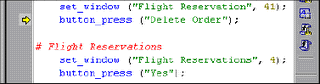
Post Resume: Click here to Upload your Resume & Apply for Jobs |
|
 IP Logged IP Logged |
|
  |
||
Forum Jump |
You cannot post new topics in this forum You cannot reply to topics in this forum You cannot delete your posts in this forum You cannot edit your posts in this forum You cannot create polls in this forum You cannot vote in polls in this forum |
|

© Vyom Technosoft Pvt. Ltd. All Rights Reserved.