
 Active Topics
Active Topics  Memberlist
Memberlist  Calendar
Calendar  Search
Search  |
 Active Topics Active Topics  Memberlist Memberlist  Calendar Calendar  Search Search |
| |
|
  |
| Author | Message |
|
vidhya
Senior Member 
Joined: 24Mar2007 Online Status: Offline Posts: 114 |
  Topic: Bug Lifecycle Topic: Bug LifecyclePosted: 26Mar2007 at 1:26am |
|
Bug Lifecycle
In entomology(the study of real, living Bugs), the term life cycle refers to the various stages that an insect assumes over its life. If you think back to your high school biology class, you will remember that the life cycle stages for most insects are the egg, larvae, pupae and adult. It seems appropriate, given that software problems are also called bugs, that a similar life cycle system is used to identify their stages of life. Figure 18.2 shows an example of the simplest, and most optimal, software bug life cycle.
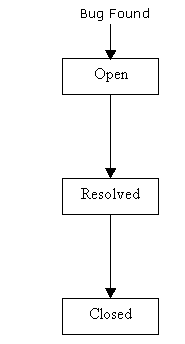  This example shows that when a bug is found by a Software Tester, its logged and assigned to a programmer to be fixed. This state is called open state. Once the programmer fixes the code , he assigns it back to the tester and the bugs enters the resolved state. The tester then performs a regression test to confirm that the bug is indeed fixed and, if it closes it out. The bug then enters its final state, the closed state. In some situations though, the life cycle gets a bit more complicated.In this case the life cycle starts out the same with the Tester opening the bug and assigning to the programmer, but the programmer doesn’t fix it. He doesn’t think its bad enough to fix and assigns it to the project manager to decide. The Project Manager agrees with the Programmer and places the Bug in the resolved state as a “wont-fix” bug. The tester disagrees, looks for and finds a more obvious and general case that demonstrates the bug, reopens it, and assigns it to the Programmer to fix. The programmer fixes the bg, resolves it as fixed, and assign it to the Tester. The tester confirms the fix and closes the bug. 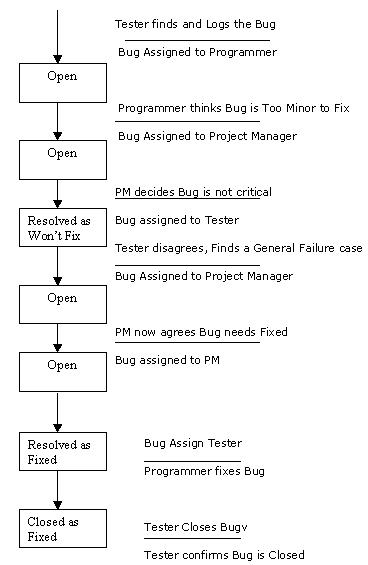
You can see that a bug might undergo numerous changes and iterations over its life, sometimes looping back and starting the life all over again. Figure below takes the simple model above and adds to it possible decisions, approvals, and looping that can occur in most projects. Of course every software company and project will have its own system, but this figure is fairly generic and should cover most any bug life cycle that you’ll encounter 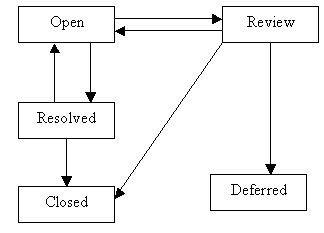
The generic life cycle has two additional states and extra connecting lines. The review state is where Project Manager or the committee, sometimes called a change Control Board, decides whether the bug should be fixed. In some projects all bugs go through the review state before they’re assigned to the programmer for fixing. In other projects, this may not occur until near the end of the project, or not at all. Notice that the review state can also go directly to the closed state. This happens if the review decides that the bug shouldn’t be fixed – it could be too minor is really not a problem, or is a testing error. The other is a deferred. The review may determine that the bug should be considered for fixing at sometime in the future, but not for this release of the software. The additional line from resolved state back to the open state covers the situation where the tester finds that the bug hasn’t been fixed. It gets reopened and the bugs life cycle repeats. The two dotted lines that loop from the closed and the deferred state back to the open state rarely occur but are important enough to mention. Since a Tester never gives up, its possible that a bug was thought to be fixed, tested and closed could reappear. Such bugs are often called Regressions. It’s possible that a deferred bug could later be proven serious enough to fix immediately. If either of these occurs, the bug is reopened and started through the process again. Most Project teams adopt rules for who can change the state of a bug or assign it to someone else.For example, maybe only the Project Manager can decide to defer a bug or only a tester is permitted to close a bug. What’s important is that once you log a bug, you follow it through its life cycle, don’t lose track of it, and prove the necessary information to drive it to being fixed and closed. Why
Edited by moderator - 06May2007 at 10:04pm Post Resume: Click here to Upload your Resume & Apply for Jobs |
|
 IP Logged IP Logged |
|
  |
||
Forum Jump |
You cannot post new topics in this forum You cannot reply to topics in this forum You cannot delete your posts in this forum You cannot edit your posts in this forum You cannot create polls in this forum You cannot vote in polls in this forum |
|

© Vyom Technosoft Pvt. Ltd. All Rights Reserved.